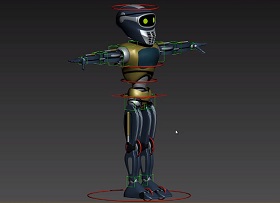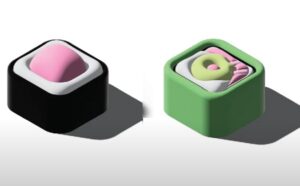This video tutorial in 3ds Max walks us through the process of rigging a simple robot character using a link-rig system. In particular, it shows the hierarchy of links to prepare the 3D ‘subject’ for animation.
Related Posts
Model the Pokeball of the Pokemon Manga Series in 3ds MAX
A nice video tutorial from the net that explains how to create the famous Pokeball of the famous Japanese Pokemon cartoon, an exercise that develops starting from a simple sphere.…
Modeling a Realistic Sofa and Pillow in 3ds Max
In this video tutorial we will see how to model a realistic sofa complete with its cushions in 3ds Max. A fairly simple exercise for a not overly complex model.…
Create Virtual Photography using V-Ray in 3ds Max
This video tutorial shows you how to set up a studio environment suitable for rendering a highly detailed and ‘thoughtful’ clock using 3ds Max, V-Ray and Photoshop. An exercise suitable…
Quickly Make 3D Sushi in Adobe Illustrator
In this video tutorial we will see how to quickly make 3D SUSHI in Adobe illustrator. An exercise that explains the use of the 3D tool and its potential. An…
Model Storage Cabinets for Kitchen in 3ds Max
In this intermediate level video tutorial you can learn how to model architectural object such as kitchen cabinet design using the Edit Poly option in Autodesk 3ds Max. This tutorial…
Model a Halloween Spooky Tree in Blender
In this video tutorial we will see how to model a sinister looking tree in Blender. A nice scary scene suitable for Halloween with a graveyard vibe. An easy lesson…