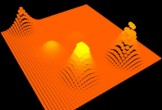Gli stili di livello di Photoshop sono un modo per aggiungere effetti, quali ombre esterne e trame a strati in modo non distruttivo. Nel tutorial che andremo a vedere è descritto il processo per applicare una trama di raso su di una scritta. Una lezione che facilmente può essere usata per molte composizioni.
Related Posts
Grunge Horror Photoshop Text Effect
In the tutorial that we will follow is explained how to create a horror text effect in Adobe Photoshop perfect for the next Halloween. This dark horror text is made…
Make a Colorful, Environmental Slice in Illustrator
Il tutorial che andiamo a vedere è sulla creazione di una ‘sezione’ di terra che sembra un pezzo di torta. La parte più difficile nel fare queste figure “ambientali” è…
Proximal Shader in Cinema 4D – Tutorial
This video tutorial shows how to work with the Proximal shader in Cinema 4D and how powerful it is. We’ll be using the shader a special collision generator that has…
Wireframe Rendering Techniques in 3ds Max
Sometimes there is a need to render a 3D object in wireframe mode to show the structure and number of polygons and highlight the complexity of the element. The tutorial…
Point Morph free plugin for Cinema 4D
This video tutorial is about a plugin developed by C4Dzone to bypass some important functions and help you create and animate easy ‘poses’ for Cinema 4D. Point Morph works by…
Creating the Death Scare Effect in After Effects
This video tutorial shows you how to create the fear of death effect inspired by the famous horror movie “The Ring” with After Effects. A lesson suitable for intermediate level…