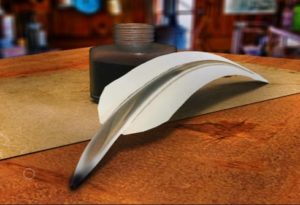Particles are one of the most powerful and versatile tools you can use to make your art more interesting, and many agree that nobody does it better than Autodesk Maya particles. In this tutorial Abed Ibrahim will guide you through the process of creating an animated logo with particles in Maya.
Related Posts
Create an Original Pin-Up Girl in Photoshop
In the tutorial we will visit you will be shown the steps for creating a pin-up cartoon-style character with Adobe Photoshop. It starts with the character’s miniatures to continue to…
Create a Summer Underwater Pattern in Illustrator
Spesso ci imbattiamo in vari motivi tessili senza soluzione che troviamo su tessuti, carta da imballaggio, sfondi di siti web e molti, molti altri. Vi siete mai chiesti come fare…
Create Hand-Drawn Frames in Adobe Illustrator – Tutorial
Nel tutorial che andremo a vedere potrete utilizzare lo strumento pennello tracciato chiuso in Adobe Illustrator per creare piccole porzioni di disegni che, copiati, incollati e ruotati andranno a formare…
Creatie a Glowing Hexagonal Texture in Cinema 4D – Tutorial
This video tutorial demonstrates the process of creating a glowing hexagonal brick texture structure within Cinema 4D. A map with which we can coat our 3D objects.
Draw a Vector Rhino Logo in Adobe Illustrator
In this nice video tutorial we will see how to draw a logo for a team with a stylized vector rhino using the Adobe Illustrator graphics program. A very detailed…
Modeling a Quill and Ink Set in Autodesk Maya
This full hour video tutorial will take you through the process of modeling a 3D scene with a pen and inkwell set in Autodesk Maya 2016 followed by some texturing…