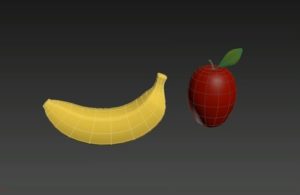What we’re going to see is a tutorial in Autodesk 3ds Max that shows us how to use animated 2d maps on the timeline to create animations with materials. The example takes place with the hands of a clock that marks different times, but the applications of this technique are many, just give vent to the imagination. A very detailed and easy to follow lesson for users who already have a good knowledge of the program.
Related Posts
Create Light Shining Through a Fence in Photoshop
Replicare la bellezza della natura è sempre complicato. Nel tutorial che vedremo imparerete come creare un cielo illuminato dal sole, un vecchio recinto arrugginito con un paio di viti tortuose…
Create a Digital Painting of a Zombie in Adobe Photoshop
What we will see is a beautiful digital illustration tutorial with Photoshop. Halloween is upon us and this example also describes the process of making a skeletal zombie based on…
Creating a Tornado using X-Particles in Cinema 4D
In this video tutorial he shows us how to create a simple Tornado system in Cinema 4D R15 using the X-Particles plugin. A very interesting exercise to recreate this spectacular…
Modeling Fruits Apple and Banana in 3ds Max
In this interesting video tutorial we will see how to make 3D fruit, in particular an apple and a banana, using the Autodesk 3ds Max polygonal modeling program. A very…
Modeling Rocket 3D in Blender – Tutorial
Una video-lezione in Blender che tratta della modellazione e animazione di un razzo. Un esercizio utile a capire come realizzare la fiamma e il fumo che simulano la coda del…
Create a Magician’s Hat in Photoshop
In this tutorial you will learn how to create a wizard’s hat in Photoshop. The exercise involves a simple use of the Pen tool and other shape tools. It shows…