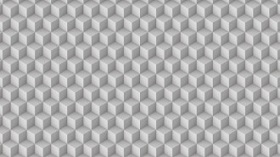In this video tutorial we will see how to add the label on the transparent wine bottle in Blender. We will use the transparency alpha channel of the images. We will create a png image of our label and finally place it on the bottle. A detailed and easy to follow lesson for those with good knowledge of Photoshop and Blender.
Related Posts
Create a Jeans Pocket Icon in Illustrator
In the tutorial that we will see we will work with the basic elements of Illustrator for the creation of a series of icons. After studying this simple exercise, you…
Create an Animate Spotlight in Autodesk Maya
A video tutorial that shows us how to create an animated light in Autodesk Maya. It is a reflector (Spotlight) that follows a sphere, the effect is very interesting and…
Create an Quickly Isometric Cube Pattern in Cinema 4D
This video tutorial shows how to create an isometric cubic model within Cinema 4D. A very useful composition as a pattern.
Create Gold Title in Maxon Cinema 4D
In this video tutorial we will see how to make gold titles using Cinema 4D. An excellent exercise to create and animate precious writings and logos. A detailed lesson for…
Octane Render Overview in Cinema 4D – Tutorial
This video tutorial provides an overview of the new Octane Render render plugin for Cinema 4D and will show you how this software works with the help of some great…
Create Isometric Pixel Art Vehicle in Photoshop – Tutorial
Nel tutorial che vedremo impareremo a fare un auto isometrica in stile pixel-art. Verrà creata una berlina piuttosto generica. Non sarà troppo appariscente, il che è l’ideale per ricusarla più…