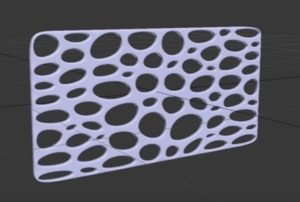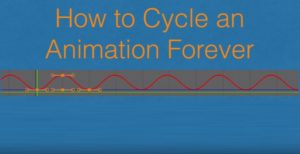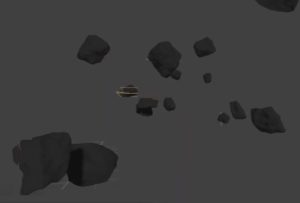Nel tutorial che andremo a vedere viene mostrato il processo di creazione di un effetto di testo 3D tra un ammasso di stelle in Photoshop. Useremo un certo numero di tecniche di manipolazione, come fusione dei livelli, i livelli di regolazione e vari strumenti come il pennello, la gomma e gli strumenti di trasformazione libera.
Related Posts
Create a 3D Alien Virus in 3ds Max tutorial
In the tutorial that we will follow is shown how to create a 3D modeling virus using simple texturing techniques within Autodesk 3ds Max. A very detailed and easy to…
Modeling a Medical Table in 3ds Max
In this video tutorial we will see how to create a small 3D medical table using the Autodesk 3ds Max polygonal modeling program. A good, very detailed exercise for a…
Organic Pattern in Autodesk 3ds Max 2015
In this interesting video tutorial we will see how to make a 3d object explaining how the organic model works using Polygon Topology and Turbosmooth modifier. The result is a…
Create Cyclical Animations in Blender
In this simple and interesting video tutorial we will see a lesson that shows how to make cyclic movements for 3d objects inside Blender. An excellent exercise for making objects…
Create a Lunar Surface Background in Illustrator
Nel tutorial che vedremo verrà usata una semplice sfumatura mesh per creare forme organiche che non devono essere super-reali per ottenere un paesaggio lunare. Con alcuni gradienti radiali si faranno…
Create Realistic Asteroid Field in Autodesk 3ds Max
In this video tutorial we will see a lesson that teaches us how to make an asteroid field in Autodesk 3ds Max with the particle system built inside 3ds max.…