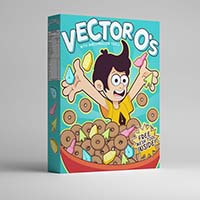The most important meal of the day is Adobe Illustrator. I’m pretty sure breakfast comes second. As such, we’re going to combine the two and pay homage to the cereal boxes of our childhoods with this cartoony box design. The tutorial that we will see explains how to create the packaging of our cereals in vector.
Related Posts
Draw an Apricot with Mesh Tool in Illustrator
La lezione che vedremo è semplice ma dettagliata per imparare a disegnare un albicocca con lo strumento Mesh di Illustrator. Esso include istruzioni passo passo su come creare tutti i…
Model a Realistic Glass Mug in Cinema 4D
In this video tutorial we will see how to model a realistic glass cup in Cinema 4D. A quick and easy lesson suitable for beginner level users. A great exercise…
Lighting, Texturing and Rendering a Liquid Splash in Cinema 4D
This video tutorial covers the process of lighting, texturing and rendering a scene with a ‘splash’ of liquid using the VRAYforC4D render engine in Cinema 4D. A very realistic effect…
Tom and Jerry Free Vector download
Tom and Jerry is an American animated series of short films created in 1940 by William Hanna and Joseph Barbera. It centers on a rivalry between its two main characters,…
Create a Cubist Style Logo Design in Illustrator
Nel tutorial che vedremo è descritto il processo dettagliato per la realizzazione di un design per un logo in stile di cubista fatto di un sacco di sfaccettature vettoriali con…
Make a Vector Diamond Ring in Illustrator
In the exercise that we will see is explained how to make two diamond rings, with all their elements, starting from the ring, the large diamond with the base in…