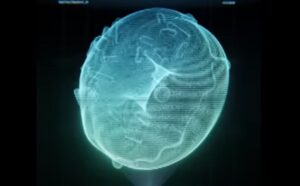In this video tutorial we will learn how to use expressions and code to optimize our animations and create an “auto-rig” for an object’s stylized shadow in After Effects.
Related Posts
Simple Office Table 3D Modeling in Autodesk Maya
In this video tutorial we will see how to model an office table in Maya. We will mainly use the basic figures of the program, especially the Box tool. An…
Create Bird Vector Illustration in Adobe Illustrator
In this video tutorial we will see a lesson that shows how to create a vector illustration of a very colorful bird using Adobe Illustrator. A very easy exercise to…
The Flash Running Effect in After Effects
This video tutorial shows how to create the Flash superhero run effect in After Effects CC 2015. An effect we get using Particular the famous Trapcode plug-in.
Modeling a Realistic Glass Table in Autodesk 3ds Max
This video tutorial demonstrates the process of making a stylized glass table using 3ds Max. A very beautiful object in an exercise for average users.
Crown Splash in Cinema 4D and RealFlow
This video tutorial focuses on creating a liquid crown, the one that rises when an object falls into it, using RealFlow 2015 and Cinema 4D R16. A very realistic effect.
Make Sci-Fi Hologram in Blender in 15 minutes
In this video tutorial we will see how to create a futuristic hologram for any 3D object in Blender. A good lesson in creating spectacular sci-fi effects. A very detailed…