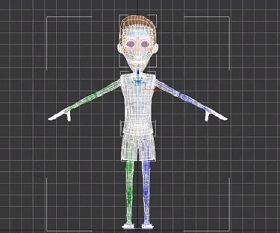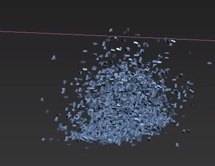In this video tutorial we will see how to model a garbage can with the opacity map in 3ds Max. An interesting lesson because we will not use Boolean objects avoiding complex geometries. An exercise suitable for intermediate users with good knowledge of the program.
Related Posts
Create a Low-Poly Camp Fire in Cinema 4D
This video tutorial shows how to create a low poly field focus in Cinema 4D. We will then use it by combining it into a scene in Adobe After Effects.
Basic Bone Rigging with Biped in 3ds Max
This video tutorial shows how to arrange the ‘skeleton’ in 3ds Max to animate a character. An interesting exercise to begin to understand the kinematics of bodies in a 3D…
Text to Particles with PArray in Autodesk 3ds Max
In this video tutorial we will see how to ‘shatter’ text in 3ds Max using a series of modifiers. A nice lesson to make 3D animations with a disruptive effect…
Folding Boxes in Cinema 4D with Mograph and Effectors
This video tutorial shows you how to animate hundreds of cartons that fold in Cinema 4D. To do this we will use the MoGraph and Effectors modifiers.
Modeling a Simple Toy Jet in Maxon Cinema 4D
In this nice video tutorial we will see a lesson showing how to model a simple 3d toy jet using Maxon Cinema 4D. A very detailed exercise that can also…
Modelling a Pillow & Cover in 3ds Max with Cloth Simulation
This video tutorial shows how to model a realistic pillow and blanket in 3ds Max. We will use the Cloth modifier. A tool usually used for the clothes of our…