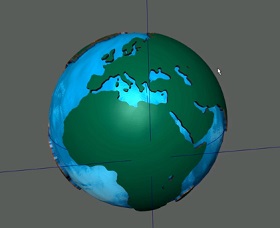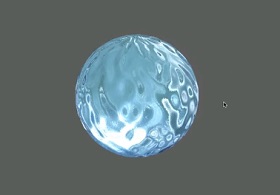This video tutorial shows us how to create 3D terrestrial globe in Autodesk Maya. We will use a vector planisphere of the land and some very useful tips.
Related Posts
Model a Stylized “Cartoon” Chair in Autodesk Maya 3D
In this nice video tutorial we will see how to create a chair in 3D cartoon style using the modeling and rendering program Autodesk Maya 2019.
Modelling a Sci-Fi Sword 3D in Autodesk Maya
This video tutorial shows how to model a sci-fi sword using Maya software. It is a complete lesson that also shows the realization of the materials on stage.
Modeling a War Horn Game Assets in Maya 3D
This video tutorial shows you how to model a 3D war horn for use as game assets with Maya. A lesson that can be easily translated to other 3D graphics…
Create an Animate Spotlight in Autodesk Maya
A video tutorial that shows us how to create an animated light in Autodesk Maya. It is a reflector (Spotlight) that follows a sphere, the effect is very interesting and…
Modeling a Simple Sci Fi Building in Maya
This video tutorial shows some modeling techniques that you can use when modeling in Maya. We will see how to create a very simple but impressive fantasy / sci-fi building.
Show Reflections and Bump Maps in Viewport 2.0 for Maya
This video tutorial shows how to work in Maya using Viewport 2. A work window where you can already view reflection and bump maps without rendering. An excellent tool already…