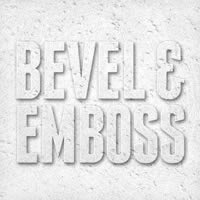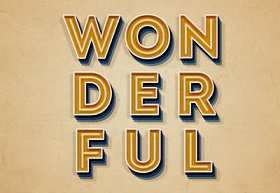Il tutorial che andremo a visitare è piuttosto una guida sull’utilizzo degli effetti Bevel ed Emboss all’interno di Adobe Photoshop, un ottimo strumento per capire la potenzialità di questi strumenti.
Related Posts
Draw Simple 3D Vector Heart in CorelDRAW
In this simple video tutorial we will take a look at a lesson that shows how to make simple vector hearts using the CorelDRAW graphics program. A simple exercise for…
Create a One-Layer Retro Text Effect in Photoshop
L’ultimo aggiornamento di Photoshop viene fornito con un paio di nuove caratteristiche di stile livello abbastanza impressionante, come la possibilità di inserire più volte lo stesso effetto e avere notevoli…
Tiger Head Free Vector download
On this page you will find another free graphic element. This is the stylized head of a tiger that you can use as a logo or other in your graphics…
Create an Ancient Egyptian Tomb in Photoshop
Creare scene immaginarie da zero può essere un esercizio molto divertente. Il tutorial che vedremo mostra la realizzazione dell’entrata di una tomba dell’antico Egitto utilizzando immagini, texture e alcune conoscenze…
Create The Real Deal Chrome Text
I programmi di disegno vettoriale spesso forniscono modelli per finiture metalliche, ma possono apparire come fasce morbide di blu e grigio (argento) o giallo e marrone (oro). Nel tutorial che…
Create a Fiery, Molten Text Effect in Photoshop
Nel tutorial che andremo a visitare viene mostreto un modo molto semplice e veloce per creare un brillante, vivido, effetto di testo di fuoco con un paio di stili di…