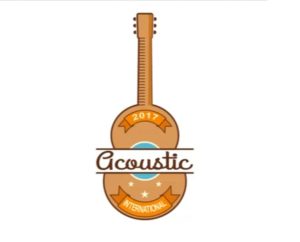Quello che andremo a vedere è un bellissimo tutorial per conoscere una delle caratteristiche più utili di Adobe Illustrator – pannello Aspetto – e disegnare un favoloso pavone colorato con l’aiuto di vari effetti. Il pannello Aspetto permette di aggiungere tutti i riempimenti e tracce di cui abbiamo bisogno, si possono applicare diversi effetti disponendoli nell’ordine necessario, il tutto applicato ad un oggetto.
Related Posts
Create sketch effects in 3Ds MAX
In the exercise we are going to follow we will learn how to create sketch effects in 3ds Max with Ink & Paint material and mental ray renderer. As you…
Love Letter Icon Valentine’s Day Free Vector download
On this page you will find another free graphic element. This is a Love Letter Icon Valentine’s Day Vector that you can use on your graphic projects. The compressed file…
Moving Objects Across A Surface in Cinema 4D
Un video-tutorial in Cinema 4D che ci mostrerà come spostare degli oggetti su una superficie di un altro ‘corpo’. Un esercizio molto interessante che può tornare utile in molte animazioni…
Draw a 3D Spiral Arrow Logo in Illustrator
IIn this video tutorial we will see how to draw a vector logo with a 3D arrow that wraps itself in a spiral using the Adobe Illustrator graphics program. A…
Create a Stained Glass Effect in Illustrator
Il tutorial che vedremo mostra come creare un effetto di vetrata colorata in Adobe Illustrator. Il metodo è piuttosto semplice e veloce, ma il risultato è molto bello – soprattutto…
Draw Vector Acoustic Guitar Logo in CorelDRAW
In this video tutorial we will see how to draw a vector logo with a stylized acoustic guitar using the CorelDRAW! Graphics program. An excellent exercise to acquire manual skills…