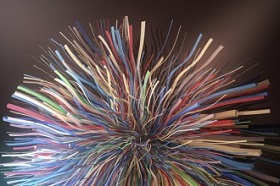This video tutorial shows you how to use one of Illustrator’s most versatile tools. This is the Mesh Tool, which allows you to create a shape with different points of light and shades. In this exercise you will be using it to create a beautiful red apple.
Related Posts
Subsurface Scattering in Octane Render with Cinema 4D
This video tutorial shows how to use subsurface scattering in Octane Render for Cinema 4D. In the example we will see how to animate a very realistic candle.
Draw a vector Set of Superhero Emoji in Illustrator
In the tutorial we are going to see is shown how to draw a set of vector icons by creating the classic emoji smilies with the appearance of our favorite…
Illustrator Tutorial: Christmas Card
In the Adobe Illustrator tutorial that we will follow is shown how to make beautiful Christmas cards using the Mesh tool to draw a bright background and beautiful candles. You’ll…
Create a Realistic Leather Wallet with Illustrator
In most vector illustrations, the objects below are quite simple. The details actually give them life. In the tutorial we will visit, a very realistic wallet with credit cards and…
Draw a Mushroom Logo Design in Illustrator
In this video tutorial we will learn how to make a logo for mushroom companies in Adobe Illustrator. It is a simple and modern design very functional to the activity…
Create Undulating Streak Ball with Trapcode Tao in After Effects
This video tutorial demonstrates creating a sphere made of wavy stripes in After Effects. To carry out this exercise we will use the famous Trapcode Tao plugin.