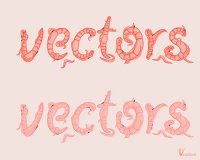Nel tutorial che andremo a vedere viene mostrato come creare un ‘Galaxy Globe’ con Adobe Illustrator, cioè una galassia racchiusa in un globo di vetro. Si useranno le maschere di opacità, lo strumento Mesh, e altro ancora.
Related Posts
Create a Saturn Infographic With Blender and Inkscape
Nel tutorial che andremo a vedere viene mostrato come creare una “fotorealistica” illustrazione infografica di Saturno con Blender e Inkscape. Il software di grafica 3D Blender open source servirà per…
Create a Stylized First Aid in Illustrator
In the tutorial we’re going to see we’re going to use a combination of Illustrator’s basic tools and 3D tools to create a first aid box icon. You can use…
Create a Fantasy Character in Adobe Illustrator
The tutorial that we’re going to see is the process of creating a fantasy illustration created with Adobe Illustrator CS3. This lesson uses dynamic painting, so you will need to…
MoGraph Dynamics Bricks Explosion in Cinema 4D
This video tutorial shows you how to make bricks to stack evenly vertically and then tear them down with MoGraph within Cinema 4D. The lesson shows dynamics and keyframe animation.
Draw a Vector Scary Halloween Scene in Adobe Illustrator
Halloween is approaching and this video tutorial shows you how to draw a scary vector scene in Adobe Illustrator. An easy-to-follow lesson for mid-level users. A great composition to amuse…
Make a Curvy Worms Text Effect in Illustrator – Tutorial
In the following tutorial you will learn how to create a text effect of worms in Adobe Illustrator. You can apply these techniques to various themes after working through this…