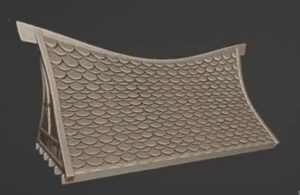Ci sono molti tipi di modelli di grafica radiali. Nel tutorial che andremo a vedere viene descritto il processo per creare uno di questi elementi grafici circolari a due tonalità con Illustrator, molto utili per arricchire le vostre composizioni.
Related Posts
Creating a Spiral Galaxy in Cinema 4D – Tutorial
IThis step by step video tutorial shows the process of creating a simple Spiral Galaxy within Cinema 4D. A space exercise to create astronomical animations.
Creating a Stencil Bomb in Illustrator – Tutorial
There are many different ways to approach making a stencil. Some artists use Photoshop to create their stencils, but this method usually involves manipulating existing images. In the Illustrator tutorial…
Simple Liquid Monster Free Vector download
On this page you will find another free graphic element. This is a Simple Liquid Monster Character Vector that you can use on your graphic projects. The compressed file is…
Create Label in CorelDRAW – Tutorial
Un tutorial in CorelDRAW che spiega come creare un’etichetta vecchio stile. Una lezione molto semplice per personalizzare le vostre idee creative utilizzando la grafica vettoriale. Link Tutorial
Create a Loving Cup of Tea in Illustrator
Nel tutorial che vediamo ci verrà mostrato come creare, in modo rapido, una tazza di tè con un cuore fumante utilizzando Adobe Illustrator. Una bella composizione molto simpatica e sicuramente…
Create Stylized Roof Cartoon’s Design in Blender
In this tutorial we will see how to create a stylized roof in Blender using simple modeling techniques. Whether you’re a novice or an experienced Blender user, this step-by-step guide…