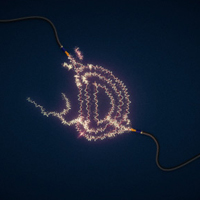Nel tutorial che vedremo viene mostrato all’utente principiante di Adobe Illustrator come creare una puntina 3D con la Rivoluzione 3D del relativo strumento. Impareremo come applicare luci e ombre per creare un effetto più realistico.
Related Posts
Create a Smart Phone Lightning Connector in Illustrator
The 30-pin smartphone connector we’ve come to love is an old memory. Its replacement, the Lighting Connector, is quite different and quite a bit smaller than its predecessor. In the…
Modelling iPhone in 3ds Max – Tutorial
Questa è un tutorial sulla modellazione con Editable Poly di un iPhone in 3ds Max. Per la realizzazione di questa lezione è richiesta almeno la conoscenza dell’interfaccia di Max. Il…
Create a Vamp Woman Portrait in Illustrator – Tutorial
Il tutorial che andremo a seguire vi mostra come creare un ritratto femminile ispirato a personaggi del calibro di Vampira e Elvira. Verrà utilizzata un immagine come riferimento per poi…
Create an Electric Text Effect in Illustrator
Nei passaggi del tutorial che andremo a vedere imparerete come creare un effetto di testo fatto di energia elettrica in Adobe Illustrator. Per cominciare vedremo come impostare una semplice griglia,…
Drawing a Tasty Watermelon in Illustrator
In the Illustrator tutorial you’ll see you learn how to make a simple illustration of a tasty watermelon. Using the Blends, Mesh, Brush and Spray Tool, you’ll be well on…
Distribute Instances on a Surface in Cinema 4D – Tutorial
In this video tutorial we show two different methods to distribute instances or objects on an internal surface with Cinema 4D. The exercise explains how to effectively distribute thumbtacks on…