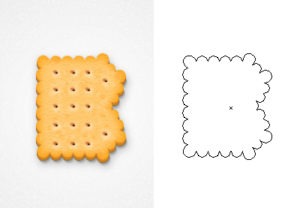L’utilizzo di più stili di livello in Photoshop è in grado di contribuire a realizzare un effetto più dettagliata e-3D di un testo. Il tutorial che andremo a vedere vi mostrerà come utilizzare stili di livello, filtri, texture, pennelli e livelli di regolazione per creare un testo lucido come se fosse fatto con la plastica.
Related Posts
Create a Mysterious Forest Scene in Photoshop
Il tutorial che visiteremo ci mostrerà come creare una scena di fantasia con foresta misteriosa e un cervo. In primo luogo, costruiremo la scena base con diverse immagini di foreste…
Create a Realistic Biscuit Text Effect in Illstrator
Nel tutorial che andremo a seguire impareremo a disegnare un testo in stile biscotti utilizzando la forma di ogni lettera e nient’altro. Un esercizio abbastanza lungo e articolato ma che…
Create Terrifying Monster Rabbit in Adobe Illustrator
Ottobre è il mese in cui ci si prepara per Halloween, e quasi tutti i tutorial di grafica hanno come soggetto mostri e personaggi più o meno terrificanti. L’esercizio che…
Create a Retro Chrome Automobile Logo in Photoshop
Grazie alla combinazione di alcuni tipi di carattere e stili, è possibile creare grafiche che ricordano i loghi automobilistici del 1950. Nel tutorial che vedremo viene mostrato come creare un…
Draw a Watch in Photoshop – Tutorial
Potreste essere sorpresi di quante persone usano Photoshop per i loro disegni industriali. In realtà, Photoshop è uno strumento molto popolare tra i designer di moda e gioielli. Nel tutorial…
Dynamic Wireframes in Cinema 4D – Tutorial
This Cinema 4D video tutorial shows how to convert a polygon object to wireframe and then ‘break’ it. We’ll be using Thrausi to create some cool render effects.