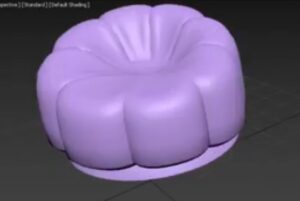This video tutorial teaches us how to create a fade in / out transition between 2 objects using the free Blender 3D opensource software. From this lesson you can get many ideas for advertising especially for the food industry!
Related Posts
Create a Minecraft Text Effect in Adobe Illustrator
Nei passi del tutorial che andremo a seguire imparerete come creare un effetto di testo ‘Minecraft’ in Adobe Illustrator. Dopo aver impostato una semplice griglia, creeremo le principali forme che…
Create a 3D Ornament Text Effect in Photoshop
Il tutorial che andremo a seguire vi mostrerà come utilizzare gli strumenti 3D di Photoshop e le impostazioni, con texture, pattern, pennelli, filtri e stili di livello, per creare un…
Model a Single Seater Sofa in Autodesk 3ds Max
This video tutorial shows how to model a single armchair in 3ds Max. It is a bean bag. A classic in interior design. A design element introduced by three Italians…
Create a Realistic IES Lighting Effect in Photoshop
Nel tutorial che vedremo viene mostrato come creare un (fotometrico) effetto di illuminazione realistico IES. Verrà utilizzata le versione Photoshop CS4, nonché alcuni plugin e software gratuiti. Link Tutorial
Use the Gradient Tool in Adobe Photoshop
Our world is a realm of changing shades and hues. Perfect solid colors are rare at best. To make your illustrations realistic in Photoshop you will have to get used…
Make Cartoon Renders with Cel Shader in Cinema 4D
IIn this interesting video tutorial, we will see a lesson that shows how to create different materials to give our 3d characters a cartoon look to render using Cel Shader…