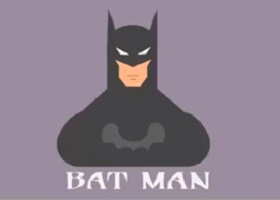In this video tutorial we will see how to create a flat and stylized design of one of the most beloved heroes, Batman. This is a very easy to follow vector graphics lesson with Adobe Illustrator.
Related Posts
Draw a Lightbulb Modern Logo Design in Adobe Illustrator
In this video tutorial we will see how to draw a logo with a light bulb in Adobe Illustrator. A nice lesson that explains how to make a logo with…
Draw a Vector Celtic Knot in Adobe Illustrator
This video tutorial shows you how to make a Celtic knot inspired design in Illustrator. We will modernize the pattern with Blend tool and other tricks. A simple and short…
Animate Snowflake in Adobe After Effects
In this interesting video tutorial we will see how to create an animated snowflake with shape layers and different modifiers in After Effects. At the bottom of the video the…
Modeling a Copper Fittings in Autodesk Maya
This video tutorial shows how to model common copper fittings using Maya. The result is very useful pipe fittings. To be used if you want to create scenes with exteriors…
Creative Logo Design Ideas in CorelDraw!
In this video tutorial we will see how to use the famous CorelDraw vector graphics program! to create a logo very quickly by combining some geometric figures and working on…
Create a Large Scale Battle Scene in Blender
This video tutorial shows how to create a wide field scene with Blender. We will see a great battle with crowds of characters fighting each other on the battlefield. A…