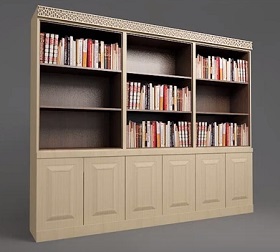This video tutorial shows how to create an explosion in 3ds Max with MassFX. The novelty with the usual blast is that with a free script, FractureVoronoi. You can create a nice explosion of even a single portion of the object. It can also be used to create a crumbling effect on the top of a tower under cannon fire.
Related Posts
Modeling a Bookshelf from One Box in 3ds Max
In this videotutorial we will see a lesson that shows how to model a beautiful bookcase with all its shelves starting from a single box with Autodesk 3ds Max. An…
Modeling a Ring Chair in Autodesk 3ds Max
This video tutorial shows how to model a classic design object in 3ds Max. An object that is part of the most common furnishing elements, a ring chair. A simple…
Create Infinity Mirror Effect in 3ds Max & V-Ray
In this video tutorial we can learn how to create an infinite mirror effect in 3ds Max using VRay2SidedMtl. An infinite mirror is an optical illusion in which LED lights…
Creative Logo Design Ideas in CorelDraw!
In this video tutorial we will see how to use the famous CorelDraw vector graphics program! to create a logo very quickly by combining some geometric figures and working on…
Road Destruction TP Tool in 3ds Max – Tutorial
This video tutorial covers the process of creating a realistic road destruction effect using the Road Destruction TP tool in 3ds max. A free plugin downloadable from this link which…
Easy Design 3D Logo Using Cinema 4D
This video tutorial shows an easy way to build a 3D logo. We will use letters and a basic figure (sphere) in Cinema 4D. The result with the right rendering…