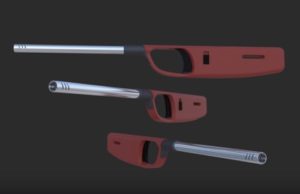This video tutorial shows how to create a 3D underwater scene in Blender. We will use volumetric lights to create a depth effect. the result is very suggestive and realistic.
Related Posts
Creating a Fantastic Bendy Text in Cinema 4D
This video tutorial demonstrates the process of creating a fantastic design inspired by ‘flexible’ text in Cinema 4D. It involves creating letters that unfold in layers by folding and showing…
Link Focus Distance to Layer in After Effects
In this quick video tutorial we will learn how to link the camera focus distance for a 3D layer in Adobe After Effects. A nice lesson to take advantage of…
Using Blobmesh in Autodesk 3ds Max
In this quick and easy video tutorial we will see how to use the 3ds Max Blobmesh object. A tool to create different effects such as glaze on a donut…
Modeling a Realistic Disco Ball in Cinema 4D
In this video tutorial we will see how to make a classic 3D disco ball, a cult symbol in the 70s with films on the dance world. To optimally create…
Modeling a Fantastic Robot 3D in Blender
In this nice video tutorial we will see how to make a fantastic 3d robot using the free Blender modeling and rendering program. A long and detailed lesson for a…
Modeling a Long Reach Lighter in Autodesk 3ds Max
In this video tutorial divided into two films we will see how to make a long 3D lighter, to light the fires of a gas cooker, using the Autodesk 3ds…