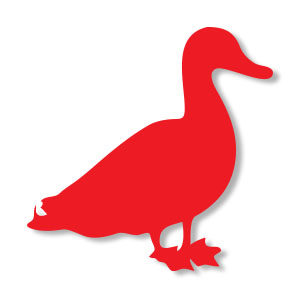Nel tutorial che andremo a seguire vedremo come creare i nostri testi con texture ad acquerello con un semplice set di colori per modificare le nostre immagini in Adobe Photoshop e applicare la texture in Adobe Illustrator utilizzando due tecniche diverse.
Related Posts
Create Zippo Lighter Wallpaper in Photoshop
What we are going to visit is a tutorial in Adobe Photoshop that explains how to create a background with a beautiful image that represents a Zippo lighter, a lesson…
Roger Rabbit Free Vector download
Roger Rabbit is the deuteragonist of Disney/Touchstone’s 1988 hybrid film Who Framed Roger Rabbit and the main protagonist in the short films and comics spun off from it. Voiced by…
Modeling Adorable Castle in Maxon Cinema 4D
In this video tutorial of Maxon Cinema 4D we will take a look at how to make a fantastic little castle. This is a very long exercise but you will…
Draw a 3D Megasale Banner Design in Illustrator
We are approaching the sales at the beginning of the year and we will be overwhelmed by a flood of requests for inviting banners with the written offer and mega…
Building Color Change in Adobe After Effects
In this interesting video tutorial we will see how to change color to houses in a street using the Adobe After Effects video editing program. A short but very detailed…
Duck Bird Silhouette Free Vector download
On this page we present another vector drawing that can be freely downloaded and used for your graphic and design projects. This is the shape or silhouette of a duck.…