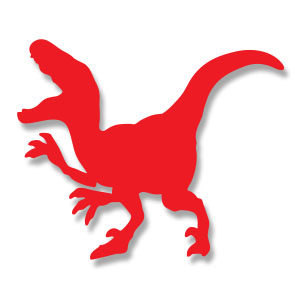Nel tutorial che vedremo imparerete a utilizzare Illustrator per creare un’icona di un biglietto vettoriale pulito. Si comincia creando le forme vettoriali di base, quindi si aggiungerà tutto il necessario, deformazioni ed effetti grunge per dare interesse al risultato finale.
Related Posts
Draw Flat Sneakers design in Adobe Illustrator
In this video tutorial we will see how to create a flat design vector graphics of a pair of Sneakers sneakers in Adobe Illustrator. An exercise that represents an introduction…
Adidas Free Vector Logo download
Adidas AG is a German multinational corporation that designs and manufactures sports shoes, clothing and accessories based in Herzogenaurach, Bavaria, Germany. It is the holding company for the Adidas Group,…
Angry Birds Free Vector download
On this page you will find another free graphic element. This is a Angry Birds Character that you can use on your graphic projects. The compressed file is in zip…
Designing Digital Camera in Photoshop
What we are going to visit is a splendid drawing tutorial in Adobe Photoshop, the lesson illustrates the steps necessary to reproduce a Canon digital camera, it is a step…
Velociraptor Silhouette Free Vector download
On this page we present another vector drawing that can be freely downloaded and used for your graphic and design projects. This is the silhouette or silhouette of a dinosaur…
Create Batman Logo in CorelDRAW – Tutorial
Un video-tutorial di disegno con CorelDRAW che mostra la realizzazione del logo di uno dei personaggi più famosi dei Comics americani, Batman. Un buon esercizio per prendere dimestichezza con gli…