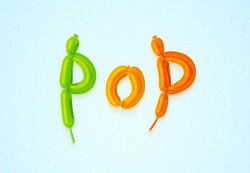Nei passi del tutorial che andremo a vedere si imparerà a creare un insieme di palloncini ed usarli per formare un effetto di testo pulito in Adobe Illustrator. Per cominciare imparerete come impostare una semplice griglia, come creare le forme principali e come aggiungere sottili ombreggiature e riflessi. Una volta avute tutte queste forme, imparerete come affettare facilmente e come salvare una serie di modelli.
Related Posts
Draw Objects Chalk Style on Blackboard in Cinema 4D
In this interesting video tutorial we will see an exercise that explains how to apply a style similar to a chalk drawing on a blackboard to outline 3D objects using…
Animate 2D Maps over Timeline in 3ds max
What we’re going to see is a tutorial in Autodesk 3ds Max that shows us how to use animated 2d maps on the timeline to create animations with materials. The…
Sculpt a Head using ZBrush 4 R2 – Tutorial
In this video tutorial of over an hour we will see a lesson that shows in great detail the modeling of a human head in Pxicologix ZBrush 4R2, starting from…
Adding a V-Ray Volume Light to a 3Ds Max
Light volume is a luminous effect based on the interaction of lights with the surrounding atmosphere. For example, when the light shines through the window of a dusty closed room,…
Create an Adorable Vector Tiger in Adobe Illustrator
Sei un fan dei felini specialmente delle tigri? Nel tutorial di Illustrator che andremo a vedere si andrà attraverso il processo step-by-step per creare il proprio tigrotto carino con una…
Modeling a Simple Flag in the Wind in 3ds Max
In this video tutorial we will see how the cloth modifier and 3ds Max work to create a simple 3D flag waving in the wind. A very useful exercise because…