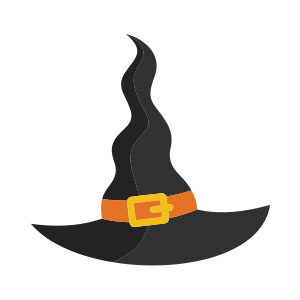In the tutorial we’re going to see, you’ll create a notes-shaped icon on which to pin a fun to-do list, the object will have a three-dimensional effect and will be ready to use for your application. This tutorial uses Adobe Illustrator CC 2014, although many of the techniques are applicable to other versions of the program.
Related Posts
Make a Modern Hand Turkey in Adobe Illustrator
Nel tutorial che andremo a seguire prenderemo una semplice immagine di una mano, con il palmo aperto verso il basso per trasformarlo in un bel tacchino, pronto a festeggiare il…
Draw a Maneki Neko Lucky Charm in Illustrator
At some point you have probably come across a cat statue with one of its paws raised with waves in the background and little fish scurrying back and forth. This…
Create a Stylish Mini Car Wallpaper in Photoshop
What we’re going to see is a tutorial that uses cropped images to create a beautiful wallpaper in Adobe Photoshop. The protagonist of the composition is a splendid Mini Rover…
Stylized Witch Hat Free Vector download
On this page you will find another free graphic element. This is the Stylized Witch Hat Vector that you can use as a logo or other in your graphics projects.…
Create a Simple Sticker Text Effect in Illustrator
In the tutorial that we will see, you will learn how to use text by creating a rounded white outline along its entire length in order to create a simple…
Draw a Video Game Flat Design in Illustrator
Un video tutorial di disegno vettoriale che mostra il processo di creazione di icone vettoriali che riguardano il mondo dei videogiochi utilizzando il programma di grafia Adobe Illustrator. Un esercizio…