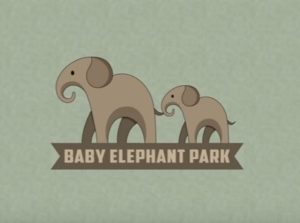Nel tutorial che andremo a vedere viene mostrato come creare un pallone da calcio in Adobe Illustrator, cercando di farlo in modo realistico con gli oggetti mesh. Potrai imparare anche a creare riflessioni con la maschera di opacità.
Related Posts
Create a Cartoon Fish Illustration in Photoshop
Nel tutorial che andremo a vedere viene dimostrato come creare una illustrazione in stile fumetto di pesce in Photoshop. Una bella esercitazione con uno stile molto interessante per arricchire i…
Draw a Vintage Spring Portrait in Adobe Illustrator
In the tutorial that we will follow we will create a spring portrait of a young girl with tulips using the Adobe Illustrator vector graphics program. A very detailed lesson…
Create a Stunning Photomontage in Photoshop
With the tutorial we are going to visit you will learn how to use different tools and techniques to create a stunning photomontage with Adobe Photoshop CS5. A truly professional…
A Snake Leather Skin Text In Photoshop – Tutorial
The tutorial we’ll be looking at explains how to create a snake text effect in Adobe Photoshop using a reptile skin skin texture and some basic layer styles. This effect…
Draw a Baby Elephant Park Logo in Illustrator
In this nice video tutorial we will see how to create a vector logo for a park / reserve dedicated to orphaned baby elephants using the Adobe Illustrator graphics program.…
Create a Striking Matchbox in Photoshop
L’esercitazione che andremo a vedere consiste nella creazione di una illustrazione digitale in Photoshop di una scatola di fiammiferi. Verrà creato il disegno di copertina scatola di fiammiferi, l’attaccante sulla…