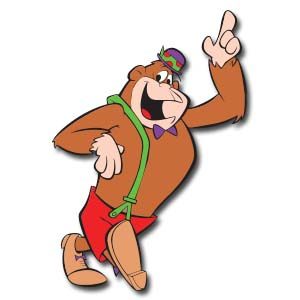In the short Illustrator tutorial that we’re going to see, you’ll learn how to create the ‘speech bubbles’ typical of speech bubbles in vector graphics. This exercise is for beginners and will teach you basic shape building techniques in Illustrator as well as some tricks for using the Appearance panel.
Related Posts
Magilla Gorilla (Hanna-Barbera) Free Vector download
Magilla Gorilla is a gorilla who spends his time languishing in the front display window of Melvin Peebles’ pet shop, eating bananas and being a drain on the businessman’s finances.…
Ghostly Blur Text Effect In Photoshop
Nel tutorial che vedremo impareremo come dare al testo un aspetto spettrale, quasi soprannaturale utilizzando un paio di semplici filtri di sfocatura con Photoshop. La lezione è fatta con Photoshop…
Basic HDRI Lighting in Cinema 4D
This video tutorial shows you how to create nice HDRI lighting in Cinema 4D software. We will use images to light up the scene and get a nice reflection in…
Dog Head Logo Free Vector download
On this page we present another vector drawing that can be freely downloaded and used for your graphic and design projects. It is the stylized head of a dog that…
Red Lion Logo Free Vector download
On this page you will find another free graphic element. This is the stylized Lion that you can use as a logo or other in your graphics projects. The compressed…
Create Comic Strip Effect in Photoshop
Nella lezione che andremo a seguire possiamo imparare a trasformare le nostre foto in strisce di fumetto con Photoshop. Un effetto con tanto di ‘nuvoletta’ per i dialoghi che può…