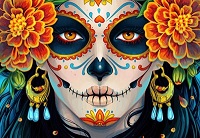Nel tutorial che vedremo imparerete come creare un effetto a spruzzi multicolore di testo in Adobe Illustrator. Il primo passo è quello di manipolare un po’ il testo e, una volta pronto, si aggiungerà uno spessore con l’aiuto degli effetti Bassorilievo. Nella fase successiva si creeranno gli spruzzi di colore.
Related Posts
Draw a Flat Bride & Groom Characters in Illustrator
Nel tutorial che andremo a visitare verranno progettati personaggi piatti stilizzati raffigurante una coppia felice di sposi. Utilizzeremo di un sacco di forme geometriche di base, applicando vari effetti e…
Create Facebook Animation Logo in After Effects
In this video tutorial we will see how to make a beautiful animation of the logo of the famous social network Facebook using the video editing program Adobe After Effects.…
Draw a Vector Pot of Daffodils in Illustrator
Nel tutorial di Adobe Illustrator che andremo a visitare potrete imparare a utilizzare lo strumento Mesh, gli effetti Warp e come dare alle vostre immagini un aspetto migliore con alcuni…
Make Comic Caricature Effect in Photoshop
In this video you can learn how to create a caricature comic effect using Photoshop with some simple techniques. A quick and simple lesson that allows you to turn any…
Create a Dead Portrait in Adobe Illustrator
Day of the Dead is a very beautiful and inspiring Mexican celebration. In the Illustrator tutorial that we are going to see, we will create a female portrait with different…
Create a Barcode Sticker in Photoshop
Quello che vedremo è un tutorial veloce per imparare a creare un codice a barre adesivo in Photoshop su di una trama di cartone come sfondo. Un esercizio semplice e…