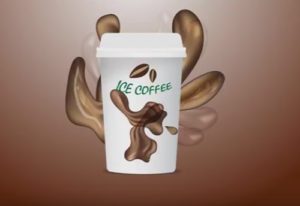Nel tutorial che andremo a vedere imparerete come creare una illustrazione vettoriale che ha per tema il golf. L’esercizio include la creazione di una scena di buche, completo di bandiera numerata per il foro e una porzione di prato, dove la pallina da golf è atterrata. Potrai anche imparare a illustrare un testo dinamico che si adatta bene con il tema della figura.
Related Posts
Create a Realistic Panoramic in Photoshop
Nel tutorial che vedremo viene mostrato come trasformare una singola fotografia in una scena panoramica realistica con Photoshop. Queste sono immagini comunemente utilizzati nell’industria cinematografica per creare l’illusione di un…
Draw a Simple Isometric Apple Computer in Illustrator
In this easy step-by-step video tutorial, we’ll learn the basics of isometric design in Illustrator. We will learn how to create an isometric grid, you will learn how to create…
Lemon Fruit Flat Deseign Free Vector download
On this page you will find another free graphic element. This is the Simple Lemon Fruit Vector that you can use as a logo or other in your graphics projects.…
Draw a Vector Coffee Paper Cup in Illustrator
In this nice video tutorial we will see how to make a vector illustration of a typical American coffee glass using the Adobe Illustrator graphics program. We will see some…
Draw a Futuristic Retro Flower Design in CorelDRAW
In this video tutorial we will use the Assisted Fill, Rotation and Transparency tools to create a retro futuristic flower design using CorelDraw X8. The idea behind this project is…
Modeling Urban Pistol in Maxon Cinema 4D
In this video tutorial we will see how to model a futuristic gun using polygonal modeling in Maxon Cinema 4D. A very detailed exercise that can also be followed by…