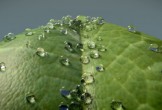Nel tutorial che andremo a visionare viene mostrato come creare una illustrazione astratta di un cervo con Photoshop. Potrai imparare come combinare elementi astratti, lavorare con le texture e creare effetti di luce.
Related Posts
Create a Cool Glass of Beer in Photoshop
Nel tutorial che vedremo viene mostrato come disegnare un bicchiere di birra con un po’ di birra dentro in Photoshop. Verrà creato del vetro lucido con la riflessione e disegnata…
Using the Path Deform Modifier in 3ds Max
A video tutorial from the net that shows us how to use the deformation of an object along a path in Autodesk 3ds Max to create objects such as a…
Create Blood Text Effect in Adobe Photoshop
E’ quasi novembre e con Halloween dietro l’angolo celebreremo la prossima festa dei defunti, con la creazione di un testo fresco realistico e sanguinante, utilizzando stili di livello e altre…
Create Isometric Gambling Assets in Illustrator
Isometric Art is a very trendy style that quickly caught on and is used by designers for advertising, web design, games and many other fields. It may seem like a…
Create 3D Style Lettering in Photoshop – Tutorial
The tutorial that we will see explains how to create an “awesome” 3D-style writing with illustrative techniques in Photoshop. This exercise does not use any 3D applications or tools and…
Create Metaballs as Dew Drops in Blender – Tutorial
This video tutorial shows how to use Metaballs to create dew drops on a leaf with Blender 2.69. The exercise will also cover the texturing of the leaf and the…