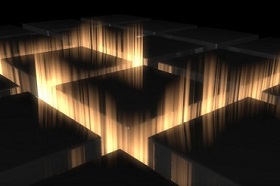Nel tutorial che andremo a visitare viene mostrato come creare una manipolazione fotografica in stile ‘dark’ in Adobe Photoshop, con una signora raccapricciante con una foresta nebbiosa, un cancello scuro, pipistrelli che volano e un’atmosfera inquietante. Nella pagina dell’esercizio è possibile scaricare i file utilizzati per la composizione.
Related Posts
Create Candy Christmas Glass Ball Text in Photoshop
Il Natale è alle porte e le vacanze stanno arrivando nel giro di poche settimane. Così oggi andremo a vedere come creare un effetto di testo di vetro con dentro…
Create a Cubist Masterpiece in Illustrator
Cubism is one of the most relevant movements of abstract art. Geometric shapes, bright colors, simple shapes, and textures are all hallmarks of this style. In the tutorial that we…
Illustrate a Stepladder in Illustrator – Tutorial
Il tutorial che andremo a vedere spiega il processo di creazione di una scala a pioli, un oggetto funzionale rappresentato in prospettiva che può essere molto utile nelle vostri lavori…
Ice Cube Into Glass in Cinema 4D – Tutorial
This video tutorial shows us how to model an ice cube in Cinema 4D. We will use displacement material and to simulate dynamic ice blocks to fill a glass beaker.
Rod Flanders, personaggio dei Simpson
Rodney (detto Rod) e Todd Flanders sono due personaggi della sitcom animata I Simpson. Sono i figli di Ned e Maude Flanders, vicini di casa dei Simpson. Secondo quanto dichiarato…
Creating Light Rays in Maxon Cinema 4D
This step-by-step video tutorial shows the techniques involved in creating some light rays that pierce objects in Cinema 4D. A very detailed and easy to follow lesson even for medium…