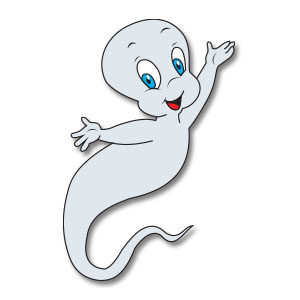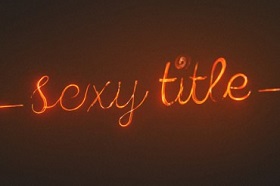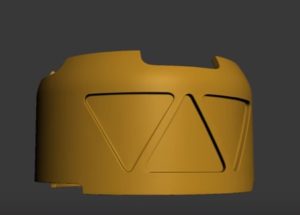In the tutorial that we will follow we will see how to create an illustration of a Catrina poster in Adobe Illustrator, using mainly geometric shapes like rectangle, circle, polygon, etc. We will also have to use the Pathfinder panel, the Outline Trace option, Path Offset and the effect Zig Zag, all this using only three colors.
Related Posts
Casper the Friendly Ghost Free Vector download
Casper the Friendly Ghost is the protagonist of the Famous Studios theatrical animated cartoon series of the same name. As his name indicates, he is a ghost, yet he is…
Draw a Subtle Summer Sunset Illustration in Illustrator
In the tutorial we’re going to explore we will see the process of creating a beautiful summer illustration using some of the geometric shapes and tools that Adobe Illustrator has…
Modeling a Gym Bench Press in 3ds Max
In this interesting video tutorial we will see how to make a beautiful bench for 3D pectorals completes the barbell and weights using the Autodesk 3ds Max polygonal modeling program.…
Creating Energy Eeffect Titles in Blender
This interesting video tutorial will guide us through the process of creating an animated energy effect. An impressive animation for our titles in Blender.
Triangles on Curved Surface in Autodesk 3ds Max
In this interesting modeling video tutorial we will see how to redraw triangles on curved geometries in Autodesk 3ds Max. An excellent exercise to create complex objects avoiding the use…
Pirate Skull Colorful Free Vector download
On this page we present another vector drawing that can be freely downloaded and used for your graphic and design projects. This is the stylized head of a pirate skull…