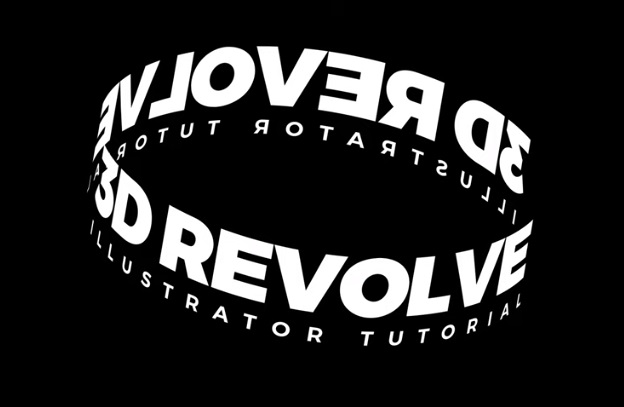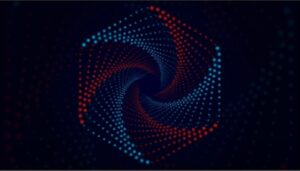This video tutorial shows how to create ring text with Adobe Illustrator. An exercise that allows us to give our text a captivating 3D effect. The explanation is very simple and also suitable for beginners.
Related Posts
Create Suggestive Village Scene in Photoshop
This video tutorial shows you how to create an atmospheric rural scene in Photoshop. We will use photo manipulation to combine different elements together. We will take a character with…
Draw Futuristic Spiral Dots Vortex in Adobe Illustrator
This video shows us how to create a spiral stitch vortex in Adobe Illustrator. A futuristic geometric composition that we can use as a background in our projects. An easy-to-follow…
Draw a Desert Landscape Flat Design in Illustrator
In this nice video tutorial we will see how to draw a beautiful vectorial desert landscape at sunset in western style using the Adobe Illustrator graphic program. A very detailed…
Simple Owl Bird Free Vector download
On this page you will find another free graphic element. This is a Simple Owl Bird Vector that you can use on your graphic projects. The compressed file is in…
Create Spa Stones and Flowers in Adobe Illustrator
Are you looking for inspiration and inner peace? Do you want to relax and enjoy your day? This tutorial is right for you! The lesson will teach you how to…
Draw Vector Floral Typography in Illustrator
Nel tutorial che andremo a seguire impareremo a creare un elegante scritta con una composizione floreale in Adobe Illustrator. Lavoreremo con il testo, la creazione di pennelli vettoriali personalizzati utilizzando…