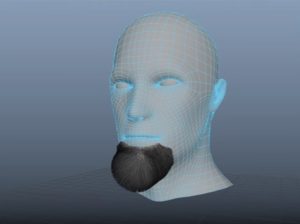In the tutorial we’re going to see, we’re going to show you how to change your hair color from black to magenta in Photoshop to make it look shinier and prettier. This exercise uses some techniques that might be difficult for beginners, but if you follow the steps patiently you should be able to complete it.
Related Posts
Make Realistic Dew in Photoshop – Tutorial
Potete trovare un sacco di tutorial in rete su come creare la rugiada sulle foglie in Photoshop. Ma la lezione che vedrete è un esercizio semplice e unico per ottenere…
Create Facial Hair for your 3D Model in Maya
In this interesting video tutorial we will take a look at a lesson that shows how to make beard hair for a 3D ‘model’ using Autodesk Maya. An excellent exercise…
Create Logo BMW in 3ds Max – Tutorial
A video lesson that illustrates how to create the famous logo of the BMW car manufacturer. The starting point is, as always, a 2d image of the logo on which…
Modeling and Texturing a Dandelion in Cinema 4D – Tutorial
This video tutorial will show you how to model a dandelion flying on the wind in Cinema 4D and then insert it into a composite in After Effects adding other…
Create a Glowing Vector Lightsaber in Illustrator
In the exercise that we will see, it is shown how to create a vector lightsaber. We’ll be using some simple shapes, blends, and gradients in this intermediate tutorial. The…
Create a Seamless Wood Tile in Photoshop
Those who work with 3D models and texturing know the importance of creating repetitive textures that serve to map objects. The biggest problem that many people have with these creations…